Do you have some slides with a list of bullet points on them? If so, why not select one for a slide makeover? It’s a great way to simplify your slide and “recycle” it into a more engaging presentation visual.
First, remove anything that is purely decorative (like clip art). It is often distracting and does not add anything to your message. Next, carefully review each phrase or sentence on the slide. Remove any words that are not absolutely necessary. Remember the slide is there to amplify or enhance your words, not to repeat/replace them. Leave the most important numbers or words; they don’t have to be in full sentences. Finally use the 3 second rule on your slide. For a live presentation the audience should be able to read whatever is on the slide in 3 seconds or less.
Try to keep one idea or point per slide. A slide that has multiple bullet points can be broken up into multiple slides. Some people think the number of slides dictates the length of a presentation; it is actually the amount and complexity of information you are trying to get across.
Here’s an example of a slide from a presentation I had the opportunity to makeover. The presentation was to be given at a national conference, it was about how/why to write professionally. The example is used with permission.
I re-designed the slide into a series of 6 slides (I also added color and a theme but those are topics for another day).
Before

Please let me know if these tips work for you.
Joe Pops
Refuse to be boring
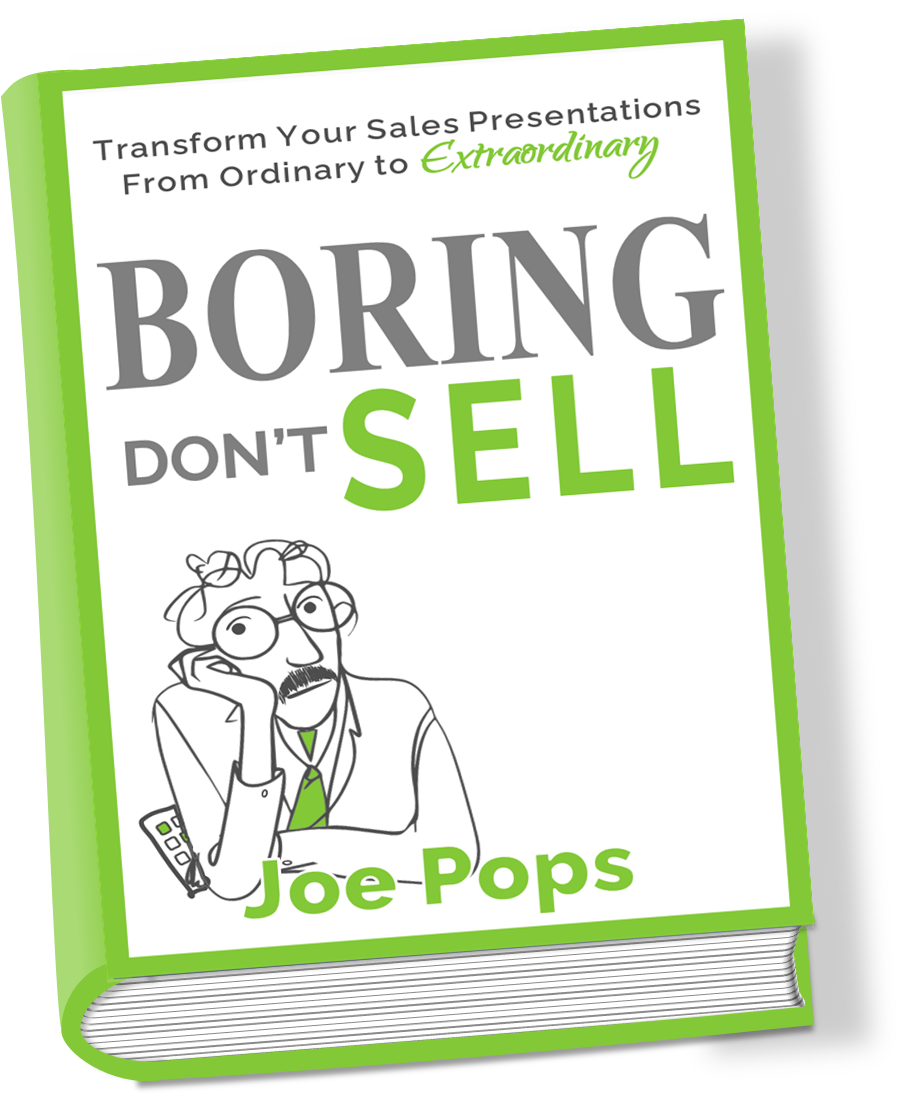
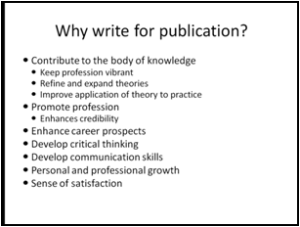
Hey, Joe,
Perfect timing, this post of yours. Tomorrow morning I’m working with RRC’s Pharmaceutical Manufacturing students on presentations…Can I pull up your website during class?
Arlene in Winnipeg
Good points Joe – the pre makeover slide looks like actual notes, not an AV aid to support the message. Thanks for this. CLM
Please feel free to share this site with your students if you think it will help them learn about doing presentations
Thanks Arlene in Winnipeg
Thanks CLM
Joe P